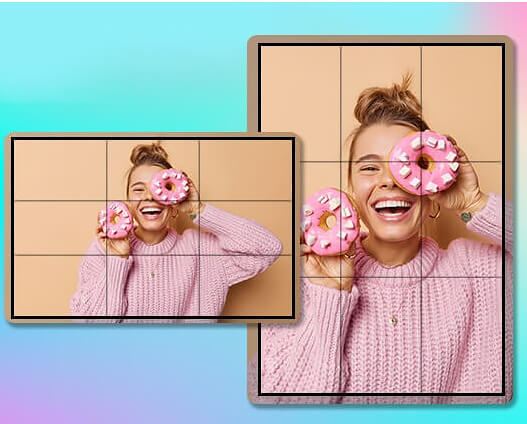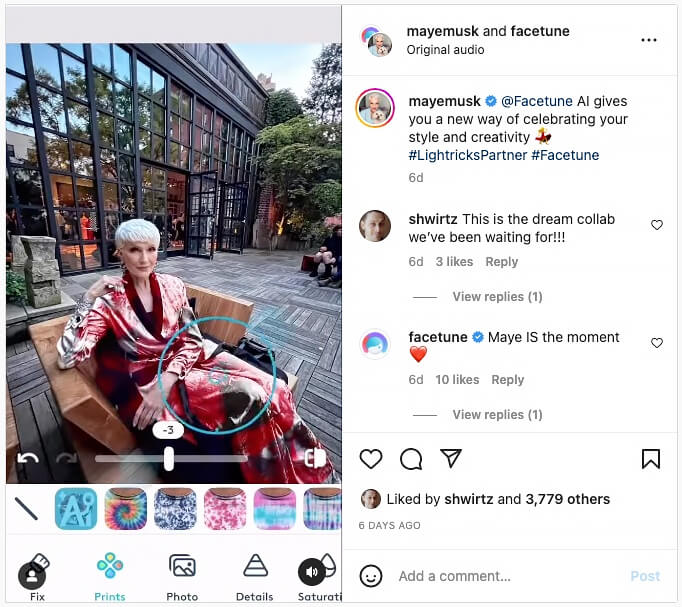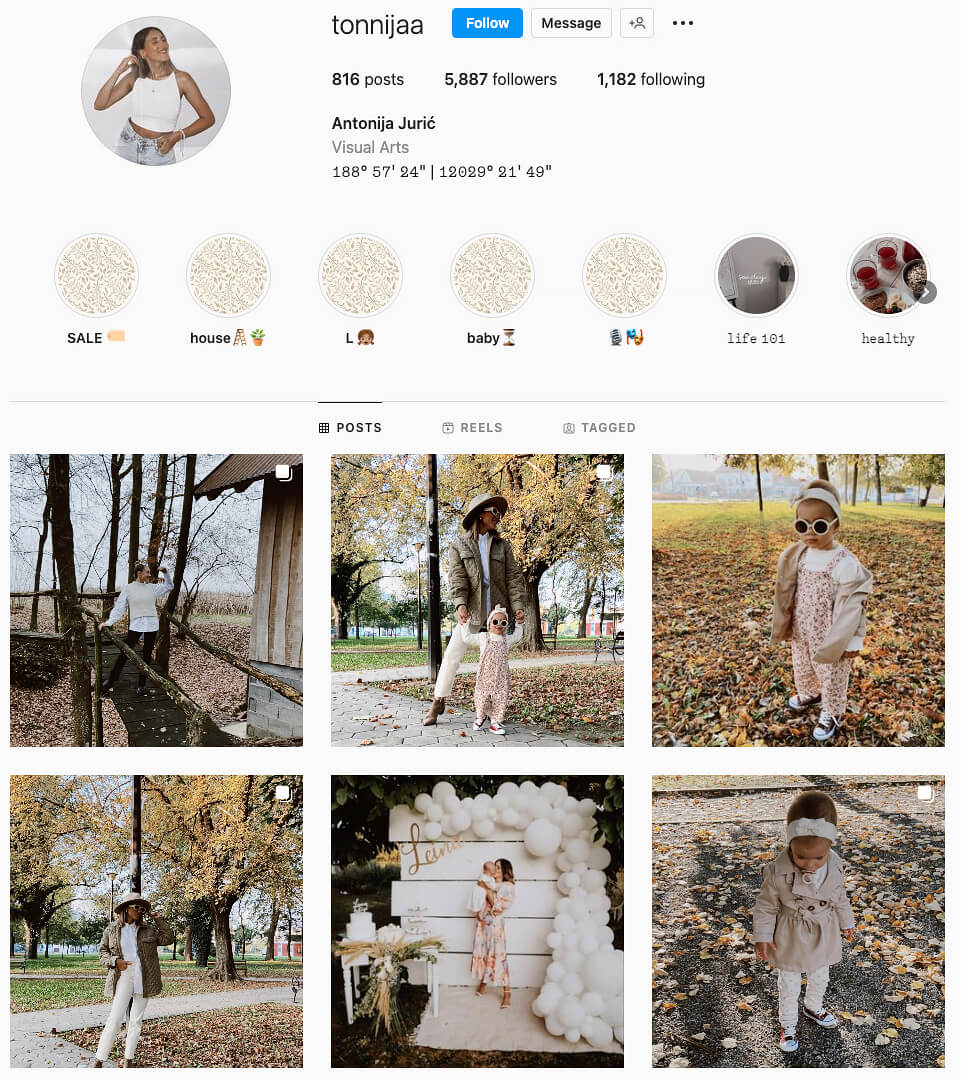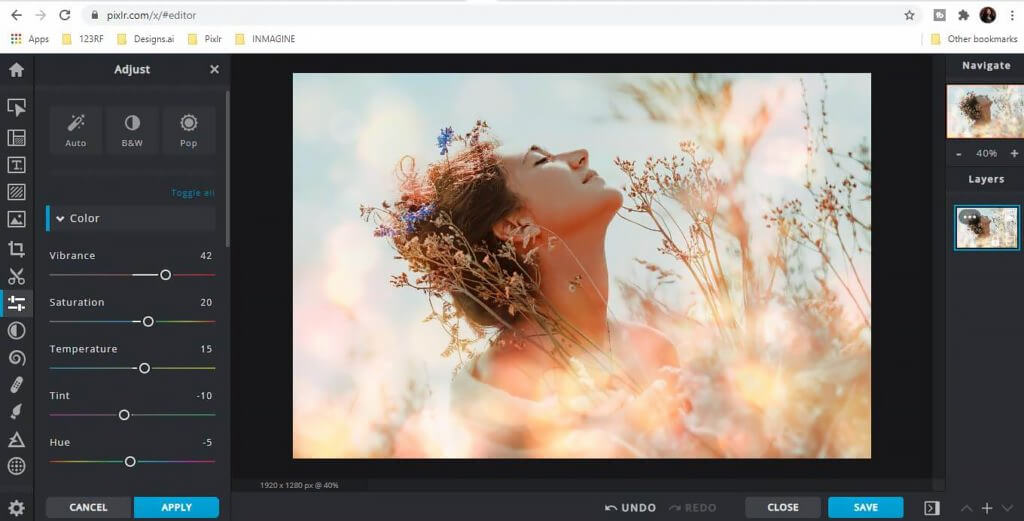Over the last two years, there's been a major shift, with many photographers wondering if Instagram is no longer the ideal platform for sharing still images. The chatter seems to have been catalyzed by a tweet in which Adam Mosseri, Head of Instagram,
announced last summer that Instagram is ''no longer a photo-sharing app.''
While those discussions have raged, brands, content creators and
photographers continued posting images and seeing significant engagement on Instagram. They enjoy a following that they can't easily replicate on any other channel — as of July 2022, the platform boasted
1.440 billion users, over 62% of whom use it to follow or research brands. For comparison, only 33.8% of account holders on TikTok, Instagram's biggest rival, use it for the same purpose.
It's clear that Instagram is still the leading platform for visual content portfolios, and it's well worth taking steps to maximize your presence there.
Why Optimize Instagram Visuals with Photography Post-Production
There's been an explosion of visual content online in the last few years, and today's social media community members have high standards with
53% of internet users who are active on Instagram. People are looking for quality images, and they'll turn away from those that don't meet their expectations, so optimizing your visuals is almost non-negotiable.
Editing your snaps so they're optimized for drawing engagement on Instagram is useful for a number of reasons. Here are a few.
Look More Professional on the Platform
People expect a certain level of polish when scrolling through their Instagram feeds, and if you don't adhere to that standard, your posts simply won't stand out from the noise. What's more, if you don't edit your images and upload them at original resolution, the platform will downsize them for you, which can result in blurry images. On the other hand, sharp, professional-looking images make your business and brand look professional too.
Increase Overall Engagement and Response
To use Instagram as a marketing presence effectively, you need people to engage with the content you post. It's important to remember that clicks, shares, and follows are
driven primarily by emotions. Small variations in brightness, contrast, and color affect the atmosphere of your images, which can be the difference between a photo that elicits an emotional response, and one that people scroll on by.
Strengthen Your Brand Recall
A great image can tell a whole story in a single frame, and a story is more powerful than almost anything else. Your optimized image is more likely to plant a narrative within people's memories, which boosts the chances that they'll remember your brand in connection with it.
Post-Production Tips for Optimizing Images for Instagram
Now that you're convinced about the need to optimize images post-production for Instagram, here are some tactics for making it a success.
Crop Visuals for Better Composition
When it comes to Instagram visuals, less is more. You want your image to tell a powerful story, whether it's about friendship, nature, or the perfect pair of jeans. That requires removing everything that distracts from that message and ensuring that the main elements are clear, perfectly-balanced, and centrally located.
Some experts have compiled data on which aspect ratios drive the most engagement on the platform, so you might want to keep those studies in consideration and run some experiments to see what performs best for you. Sometimes it's just a matter of removing dead space around the main element to make it pack a bigger punch, or changing the orientation like in the image below.
PhotoDirector makes it easy to crop photos to remove unnecessary objects and direct focus to your main feature, with functions like preset aspect ratios for Instagram image posts and Stories.
Use the Power of AI Features
When you imagine the way your visual content might look, the sky's the limit. But all too often you can't actualize those effects in the real world. Until now, that is.
Today's artificial intelligence (AI) tools like
Facetune allow you to ''dress'' the subjects of photos however you like, even if those clothes don't exist in real life.
With Facetune, you just write a short description or text prompt of the styles you want to see, and
the platform generates them in the image. Then you can adapt them until they perfectly match the outfit you saw in your head. It's ideal for brands experimenting with new styles and color combinations, and influencers who want to show off a new look that they don't yet own.
Consider Your Brand Aesthetic
Making your images look awesome is crucial, but don't ignore the role they play in communicating your brand aesthetic over time. Optimize images in a way that conveys your brand's unique character. For example, all of visual artist Antonija Juric's images share the same natural, earthy vibe.
The easiest way is to create a set of adjustments, a template, and/or a specific filter to ensure that every image you post is optimized in the same way. For example, your brand aesthetic might be nostalgic, so you use a sepia filter for all your images.
Alternatively, you might use
Instagram tools to create and post photos with bright colored elements set against a monochrome background for a bold funky atmosphere, or images with deliberately blurred foreground or background for grunge or indie aesthetics.
Experiment With Strong Visual Effects
When it comes to optimizing Instagram visuals with photography post-production, having the
right device for photo editing is a must.
Some images simply have that ''star quality,'' which makes the eye stop mid-scroll. Most people wouldn't be able to say exactly what caught their attention, but very often it's atmospheric lighting effects like bokeh.
These are the radiances that top photographers achieve by careful use of angles and expensive lenses, but new powerful editing tools like Pixlr let you achieve the same impact with post-production tweaks.
You just select the right Mode in
Pixlr's Focus Studio, choose where to apply a bokeh blur, and adjust color, saturation, tint, hue, and shape.
Modify Color Combinations for Contrast Accessibility
You might be surprised
how many people have some kind of vision impairment, ranging from nearsightedness to color blindness to low vision. Vision issues like astigmatism can also affect the way that people perceive images.
If you want your visual content to provoke the right kind of reaction and generate positive engagement, you'll want to check your color and contrast choices.
Even small changes in shade and hue can create very different associations for your image. Tools like
Randoma11y help you generate palette combinations, so you can color correct in a manner that ensures your image meets accessibility best practices,
as codified by the US Web Design System (USWDS), putting you in position to maximize audience engagement.
In a Word
Your Instagram page is your catwalk, storefront, and portfolio all rolled into one, and post-production optimization makes sure that every image has the wow effect you want to create.
By using AI and cropping techniques, contract and visual effects, and staying true to your brand aesthetic, you'll build a strong Instagram showing that extends your brand awareness and grows your following.
About the author
Val Razo is a freelance SMM consultant who helps small and medium businesses create and maintain a social media presence. In the last few years, Val lays a bet on Instagram marketing and writes for marketing blogs to share her tips.